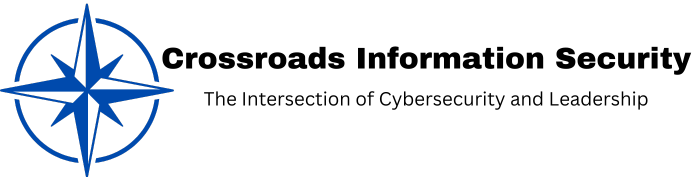Preventing Cyber Team Burnout
Cybersecurity teams are often faced with a relentless barrage of threats, alerts, and incidents. The constant pressure to stay ahead of cyber adversaries can lead to burnout, decreased morale, and reduced efficiency. One effective way to mitigate these issues is by automating tedious and repetitive tasks. Automation not only frees up valuable time for cybersecurity professionals to focus on more strategic activities but also enhances overall security posture. This blog explores the benefits of automating tedious tasks, identifies key areas for automation, and provides practical tips for implementing automation to prevent cyber team burnout.
The Impact of Tedious Tasks on Cyber Teams
Cybersecurity teams are tasked with monitoring, detecting, and responding to a myriad of security threats daily. These tasks often involve repetitive activities such as log analysis, alert triage, and patch management. While essential for maintaining security, these tasks can become monotonous and mentally exhausting over time. The impact of tedious tasks on cyber teams includes:
Reduced Efficiency: Repetitive tasks consume a significant portion of a cybersecurity professional’s time, leaving less time for proactive threat hunting, strategic planning, and skill development.
Decreased Morale: Performing monotonous tasks day in and day out can lead to decreased job satisfaction and morale. This can result in higher turnover rates and difficulty in retaining top talent.
Burnout: The constant pressure to manage and respond to security incidents, coupled with the repetitive nature of certain tasks, can lead to burnout. Burnout not only affects individual well-being but also the overall effectiveness of the team.
Increased Error Rates: Repetitive tasks performed manually are prone to human error. Mistakes in tasks such as log analysis or patch management can have significant security implications.
Benefits of Automating Tedious Tasks
Automation offers a viable solution to address the challenges associated with tedious tasks in cybersecurity. The benefits of automating these tasks include:
Improved Efficiency: Automation streamlines repetitive processes, allowing cybersecurity professionals to focus on higher-value activities. This leads to improved efficiency and productivity.
Enhanced Accuracy: Automated tasks are less prone to errors compared to manual processes. Automation ensures consistency and accuracy in critical security operations.
Reduced Burnout: By eliminating monotonous tasks, automation helps reduce the mental strain on cybersecurity professionals. This contributes to better job satisfaction and reduces the risk of burnout.
Scalability: Automation enables cybersecurity teams to handle a larger volume of tasks without a proportional increase in workload. This scalability is crucial in managing the growing number of security threats.
Cost Savings: Automating repetitive tasks can lead to cost savings by reducing the need for manual labor and minimizing the risk of costly errors.
Key Areas for Automation in Cybersecurity
Several areas in cybersecurity are well-suited for automation. These include:
Log Analysis
Log analysis involves reviewing and interpreting log data from various systems and applications to identify potential security threats. Automating log analysis can significantly reduce the time and effort required to sift through vast amounts of data. Automated log analysis tools can flag suspicious activities, generate alerts, and provide insights for further investigation.
Alert Triage
Security teams often deal with an overwhelming number of alerts, many of which are false positives. Automating the triage process helps prioritize alerts based on severity and relevance. Automated systems can filter out low-priority alerts, allowing analysts to focus on genuine threats that require immediate attention.
Patch Management
Patch management involves identifying, testing, and deploying patches to address vulnerabilities in software and systems. Automating patch management ensures timely and consistent application of patches, reducing the risk of exploitation. Automated patch management tools can schedule updates, verify successful installation, and generate compliance reports.
Incident Response
Incident response involves detecting, investigating, and mitigating security incidents. Automating certain aspects of incident response, such as initial investigation and containment, can accelerate response times and reduce the workload on security analysts. Automated playbooks can guide analysts through predefined response procedures, ensuring a consistent and efficient approach.
Threat Intelligence
Threat intelligence involves gathering and analyzing data on potential threats to improve security defenses. Automating threat intelligence processes, such as data collection, correlation, and analysis, helps keep security teams informed of emerging threats. Automated threat intelligence platforms can provide real-time updates and actionable insights.
User Behavior Analytics
User behavior analytics (UBA) involves monitoring and analyzing user activities to detect anomalous behavior that may indicate a security threat. Automating UBA helps identify patterns and deviations that could signal insider threats or compromised accounts. Automated UBA tools can trigger alerts and initiate response actions based on predefined criteria.
Implementing Automation: Practical Tips
Implementing automation in cybersecurity requires careful planning and execution. Here are some practical tips for successful automation:
Identify High-Impact Tasks
Start by identifying the tasks that have the highest impact on efficiency and security. Focus on automating repetitive and time-consuming tasks that are prone to human error. Prioritize tasks that provide the most significant benefits in terms of time savings and risk reduction.
Select the Right Tools
Choose automation tools that align with your organization’s needs and security requirements. Evaluate tools based on factors such as functionality, ease of integration, scalability, and vendor support. Consider using a combination of commercial solutions and open-source tools to meet your automation goals.
Develop Clear Workflows
Define clear workflows and processes for automated tasks. Document each step of the automation process, including inputs, actions, and expected outcomes. Establish guidelines for handling exceptions and manual interventions when necessary. Clear workflows ensure consistency and reliability in automated tasks.
Ensure Security and Compliance
Implement security measures to protect automated systems and processes. Ensure that automation tools follow security best practices, such as access controls, encryption, and logging. Verify that automated tasks comply with relevant regulatory requirements and industry standards.
Monitor and Optimize
Continuously monitor the performance of automated tasks to ensure they are functioning as intended. Use monitoring tools to track key metrics and identify any issues or inefficiencies. Regularly review and optimize automated processes to improve performance and address any emerging challenges.
Train and Support Staff
Provide training and support to cybersecurity professionals to help them adapt to automation. Ensure that team members understand the benefits of automation and how to use automated tools effectively. Encourage a culture of continuous learning and innovation to maximize the value of automation.
Case Study: Automating Threat Detection and Response
Consider a mid-sized organization that faced challenges with managing a high volume of security alerts and incidents. The security team was overwhelmed with repetitive tasks, leading to burnout and reduced efficiency. To address these issues, the organization implemented automation for threat detection and response.
The organization deployed a Security Information and Event Management (SIEM) system to automate log analysis and alert triage. The SIEM system integrated with various data sources, including firewalls, intrusion detection systems, and endpoint protection tools. Automated correlation and analysis of log data helped identify potential threats and prioritize alerts based on severity.
In addition, the organization implemented automated incident response playbooks using a Security Orchestration, Automation, and Response (SOAR) platform. The playbooks provided predefined response procedures for common incidents, such as malware infections and phishing attacks. Automated workflows guided analysts through the investigation and containment process, reducing response times and ensuring consistency.
As a result of automation, the organization experienced significant improvements in efficiency and effectiveness. The security team was able to focus on higher-value activities, such as threat hunting and strategic planning. The reduced workload and improved processes helped prevent burnout and enhance overall security posture.
Automating tedious tasks is a powerful strategy for preventing cyber team burnout and enhancing cybersecurity operations. By streamlining repetitive processes, improving accuracy, and freeing up valuable time for strategic activities, automation can significantly improve efficiency and effectiveness. Identifying high-impact tasks, selecting the right tools, and developing clear workflows are essential for successful automation. Continuous monitoring, optimization, and training further ensure that automated processes deliver maximum value. By embracing automation, organizations can empower their cybersecurity teams to stay ahead of threats and maintain a strong security posture while reducing the risk of burnout.