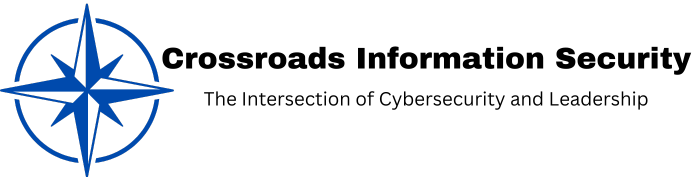SPF, DMARC, DKIM, and MX Record Best Practices
Email security is a critical aspect of an organization’s cybersecurity posture. Cyber leaders need to understand the various controls and best practices that can protect their email systems from threats such as phishing, spoofing, and unauthorized access. This blog explores the key email security controls—SPF, DMARC, and DKIM—and provides best practices for managing MX records to ensure robust email security.
Understanding SPF
What is SPF: Sender Policy Framework (SPF) is an email validation protocol designed to prevent email spoofing. It allows domain owners to specify which mail servers are permitted to send email on behalf of their domains.
How SPF Works: SPF records are published in the domain’s DNS. When an email is sent, the receiving server checks the SPF record to verify that the email is coming from an authorized server. If the sending server’s IP address matches an entry in the SPF record, the email is accepted; otherwise, it may be rejected or marked as spam.
Benefits of SPF: Implementing SPF helps reduce the risk of email spoofing and phishing attacks. It ensures that only authorized servers can send emails from your domain, protecting your brand reputation and improving email deliverability.
Exploring DMARC
What is DMARC: Domain-based Message Authentication, Reporting, and Conformance (DMARC) builds on SPF and DKIM to provide a more comprehensive email authentication mechanism. DMARC allows domain owners to specify how email receivers should handle messages that fail SPF or DKIM checks.
How DMARC Works: DMARC policies are published in the domain’s DNS. The policy specifies whether to reject, quarantine, or monitor emails that fail authentication checks. Additionally, DMARC provides a reporting mechanism that allows domain owners to receive feedback on email authentication activity.
Benefits of DMARC: DMARC enhances email security by providing a clear policy for handling unauthenticated emails. It helps prevent phishing attacks, protects against unauthorized use of your domain, and improves visibility into email authentication practices through detailed reports.
Delving into DKIM
What is DKIM: DomainKeys Identified Mail (DKIM) is an email authentication method that allows the sender to sign their emails with a digital signature. This signature is then validated by the receiving server to ensure the email has not been tampered with during transit.
How DKIM Works: DKIM uses public-key cryptography to sign emails. The sender’s mail server adds a DKIM-Signature header to the email, which includes the digital signature. The receiving server retrieves the sender’s public key from the DNS and uses it to verify the signature.
Benefits of DKIM: DKIM provides integrity and authenticity to email messages, ensuring that they have not been altered during transit. It helps prevent email spoofing and phishing attacks, enhances trust in your email communications, and improves email deliverability.
Best Practices for MX Records
Understanding MX Records: Mail Exchange (MX) records are DNS records that specify the mail servers responsible for receiving email on behalf of your domain. Properly configured MX records are essential for ensuring reliable email delivery.
Prioritizing MX Records: When configuring MX records, it’s important to assign priority values to each mail server. Lower values indicate higher priority. This ensures that email is routed to the primary mail server first, and secondary servers are used as backups in case the primary server is unavailable.
Using Multiple MX Records: To enhance email reliability, use multiple MX records with different priority values. This provides redundancy and ensures that email can still be delivered even if one server goes down.
Securing MX Records: Ensure that your MX records point to secure and trusted mail servers. Avoid using generic or third-party servers without proper security controls. Implement TLS encryption to secure email communications between mail servers.
Integrating Email Security Controls
Combining SPF, DMARC, and DKIM: For optimal email security, integrate SPF, DMARC, and DKIM. Each of these controls addresses different aspects of email authentication and, when used together, provide a robust defense against email-based threats.
Regularly Reviewing and Updating Policies: Email security is not a one-time setup. Regularly review and update your SPF, DMARC, and DKIM policies to ensure they remain effective. Monitor DMARC reports to identify and address any issues or unauthorized email activities.
Training and Awareness: Educate your employees about the importance of email security. Ensure they understand how SPF, DMARC, and DKIM work and the role they play in protecting the organization from phishing and spoofing attacks.
Why Cyber Leaders Need to Prioritize Email Security
Protecting Organizational Reputation: Email is a primary communication channel for businesses. Cyber leaders must prioritize email security to protect the organization’s reputation. An email security breach can lead to significant reputational damage, loss of customer trust, and financial losses.
Mitigating Phishing and Spoofing Risks: Phishing and spoofing attacks are common and can have severe consequences. By implementing robust email security controls, organizations can mitigate these risks and protect sensitive information from being compromised.
Ensuring Compliance: Many industries have regulatory requirements for email security. Cyber leaders must ensure that their email security practices comply with relevant regulations and standards, such as GDPR, HIPAA, and PCI DSS, to avoid legal and financial penalties.
Email security is a critical component of an organization’s cybersecurity strategy. By understanding and implementing SPF, DMARC, and DKIM, and following best practices for MX records, cyber leaders can significantly enhance their organization’s email security posture. These controls help prevent email spoofing, phishing, and unauthorized access, protecting both the organization and its stakeholders. Regularly reviewing and updating email security policies, along with continuous education and awareness, are essential for maintaining a robust defense against evolving email threats.