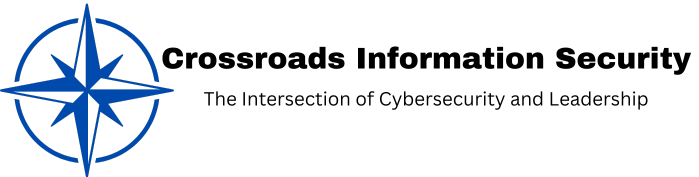Active Directory Password Policy
Active Directory (AD) is a critical component of many organizations’ IT infrastructure, providing authentication and authorization services. Given its importance, ensuring that AD password policies are robust is essential for maintaining security and protecting sensitive data. Weak password policies can lead to breaches and unauthorized access, making it imperative to implement strong security measures. In this blog post, we will explore strategies and best practices to strengthen your Active Directory password policy.
Why Strong Password Policies Matter
Passwords are often the first line of defense against unauthorized access. Weak passwords can be easily guessed or cracked, leading to potential security breaches. A strong password policy in Active Directory helps mitigate the risk of compromise by enforcing complex and unique passwords, thereby enhancing the overall security posture of your organization.
Key Strategies to Strengthen Your Active Directory Password Policy
Here are some key strategies to strengthen your Active Directory password policy:
Implement Complex Password Requirements
One of the fundamental steps in strengthening your password policy is to enforce complex password requirements. Complex passwords are harder to guess and crack. Consider the following guidelines:
- Length: Require passwords to be at least 12 characters long. Longer passwords are generally more secure.
- Complexity: Enforce the use of a combination of uppercase letters, lowercase letters, numbers, and special characters.
- Avoid Common Passwords: Prevent the use of common passwords such as “password123” or “admin”. Utilize a list of commonly breached passwords and block their usage.
Enforce Regular Password Changes
Regularly changing passwords can help reduce the risk of long-term exposure in case a password is compromised. Implement the following practices:
- Password Expiration: Set a password expiration period (e.g., every 60 to 90 days) to ensure users regularly update their passwords.
- Password History: Configure password history to prevent users from reusing recent passwords. This ensures that each new password is unique.
Implement Account Lockout Policies
Account lockout policies help protect against brute force attacks by temporarily locking an account after a specified number of failed login attempts. Consider these settings:
- Lockout Threshold: Set the account lockout threshold to a low number (e.g., 3-5 failed attempts) to reduce the risk of successful brute force attacks.
- Lockout Duration: Define a lockout duration (e.g., 15-30 minutes) after which the account will be automatically unlocked. This prevents prolonged denial of service for legitimate users.
- Reset Account Lockout Counter: Specify a time period (e.g., 15 minutes) after which the failed login attempt counter is reset. This helps balance security and user convenience.
Educate Users on Strong Password Practices
User education is a crucial component of a robust password policy. Ensure that users understand the importance of strong passwords and how to create them. Provide training on the following topics:
- Creating Strong Passwords: Educate users on how to create strong passwords that are easy to remember but difficult to guess. Encourage the use of passphrases instead of simple words.
- Avoiding Phishing Attacks: Teach users how to recognize and avoid phishing attempts that may compromise their passwords.
- Securing Passwords: Instruct users not to share their passwords or write them down where they can be easily found. Promote the use of password managers to securely store and manage passwords.
Utilize Multi-Factor Authentication (MFA)
Multi-Factor Authentication adds an extra layer of security by requiring users to provide two or more forms of verification before accessing their accounts. Implement MFA to enhance security:
- Phone-Based MFA: Use phone-based MFA methods such as SMS, phone calls, or authenticator apps to provide an additional layer of security.
- Biometrics: Where possible, incorporate biometric authentication methods such as fingerprint or facial recognition for added security.
- Hardware Tokens: Utilize hardware tokens as another form of multi-factor authentication to ensure secure access.
Monitor and Audit Password Policies
Regular monitoring and auditing of password policies and account activities can help identify potential security issues and ensure compliance with security standards. Implement the following practices:
- Regular Audits: Conduct regular audits of Active Directory password policies to ensure they meet security best practices and compliance requirements.
- Log and Monitor Account Activities: Enable logging and monitoring of account activities, including login attempts and password changes. Analyze these logs for suspicious activities.
- Review Policy Effectiveness: Periodically review the effectiveness of your password policies and make adjustments as necessary based on audit findings and security trends.
Leverage Password Management Tools
Password management tools can help automate and enforce password policies, making it easier to manage and secure passwords across the organization. Consider the following tools:
- Password Vaults: Implement password vaults to securely store and manage passwords, ensuring that they are encrypted and accessible only to authorized users.
- Self-Service Password Reset: Provide users with self-service password reset options to reduce the burden on IT support and ensure quick resolution of password issues.
- Password Policy Enforcers: Use tools that enforce password policies across all systems and applications, ensuring consistent application of security standards.
Stay Updated with Security Best Practices
The cybersecurity landscape is constantly evolving, and staying updated with the latest security best practices is crucial for maintaining strong password policies. Here are some tips:
- Follow Industry Standards: Adhere to industry standards and guidelines such as NIST, ISO, and CIS benchmarks for password policies.
- Participate in Security Communities: Engage with security communities and forums to stay informed about emerging threats and best practices.
- Continuous Improvement: Regularly review and update your password policies to address new security challenges and incorporate advancements in security technologies.
Strengthening your Active Directory password policy is essential for protecting your organization against unauthorized access and potential security breaches. By implementing complex password requirements, enforcing regular password changes, utilizing multi-factor authentication, educating users, and leveraging password management tools, you can significantly enhance your organization’s security posture.
Regular monitoring, auditing, and staying updated with the latest security best practices are crucial for maintaining robust password policies. By adopting these strategies and fostering a culture of security awareness, you can ensure that your Active Directory remains a secure and resilient foundation for your organization’s IT infrastructure.