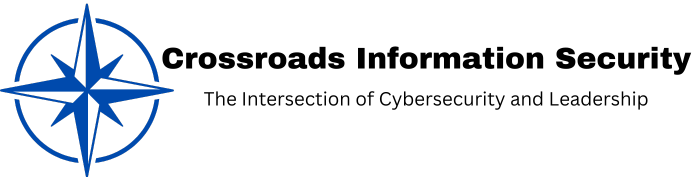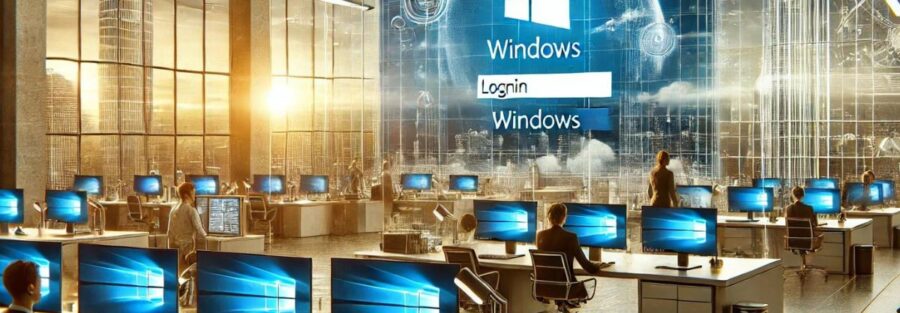Essential Telemetry for Effective Incident Response
In Windows environments, logging and telemetry are critical components for effective incident response. Logs provide valuable insights into system activities, user actions, and potential security incidents. By leveraging the right telemetry, organizations can detect, investigate, and respond to security threats more efficiently. This blog explores the types of logs needed, what is enabled by default, and what additional logging should be configured to ensure a robust incident response capability.
Importance of Logging in Windows Environments
Visibility into System Activities: Logs offer detailed visibility into what is happening on your systems. This visibility is crucial for monitoring normal operations and identifying anomalies that may indicate security incidents.
Forensic Investigation: In the event of a security breach, logs serve as a forensic record, enabling investigators to trace the steps of an attacker, understand the scope of the breach, and determine how it occurred.
Compliance and Reporting: Many regulatory frameworks require organizations to maintain detailed logs of system and network activities. Proper logging ensures compliance with these regulations and facilitates accurate reporting.
Default Logging in Windows Environments
Windows Event Logs: By default, Windows operating systems generate several types of event logs, including Application, Security, and System logs. These logs capture various system and application activities, such as user logins, application errors, and system events.
Security Auditing: Basic security auditing is enabled by default in Windows. This includes logging successful and failed login attempts, account management activities, and policy changes. However, default settings may not capture all necessary details for comprehensive incident response.
Essential Logs for Incident Response
Security Event Logs: Security logs are vital for monitoring authentication events, account management activities, and security policy changes. Ensure that auditing is configured to log both successful and failed attempts.
System Event Logs: System logs provide information about system-level events, such as service failures, driver issues, and hardware errors. These logs help identify system stability issues that may be exploited by attackers.
Application Event Logs: Application logs capture events generated by software applications running on the system. Monitoring these logs can help detect application-specific issues and potential exploitation attempts.
Audit Logs: Enable detailed auditing for critical activities, such as file access, process creation, and network connections. This includes auditing both successful and failed attempts to access sensitive files and directories.
DNS Logs: DNS logs track DNS queries and responses, providing insights into network activity and potential indicators of compromise, such as communication with known malicious domains.
Firewall Logs: Windows Firewall logs capture information about inbound and outbound network traffic, including blocked connection attempts. These logs help identify suspicious network activity and potential attack vectors.
Advanced Logging and Telemetry
Sysmon: Sysmon (System Monitor) is a Windows system service and device driver that logs detailed information about system activity. Sysmon captures data such as process creation, network connections, and changes to file creation time. This advanced telemetry is invaluable for detecting and investigating advanced threats.
PowerShell Logging: Enable PowerShell script block logging and module logging to capture detailed information about PowerShell activities. PowerShell is a powerful tool often used by attackers, and detailed logging can help detect malicious scripts and command execution.
Windows Defender Advanced Threat Protection (ATP): Windows Defender ATP provides advanced telemetry and threat detection capabilities. It collects data from various sources, including endpoint sensors, and uses machine learning and behavior analytics to identify threats.
Configuring and Enabling Additional Logging
Audit Policies: Configure advanced audit policies to capture detailed information about user activities, file access, and system changes. Use the Auditpol command to fine-tune audit settings and ensure comprehensive coverage.
Event Forwarding: Implement Windows Event Forwarding (WEF) to centralize log collection from multiple systems. This centralization simplifies log management and enhances the ability to correlate events across the environment.
Log Retention: Establish log retention policies to ensure that logs are retained for an adequate period for investigation and compliance purposes. Regularly review and update retention policies based on regulatory requirements and organizational needs.
Log Analysis Tools: Utilize log analysis and SIEM (Security Information and Event Management) tools to aggregate, analyze, and correlate log data. These tools provide real-time alerts, dashboards, and reports that aid in incident detection and response.
Challenges and Best Practices
Volume of Logs: The volume of logs generated in a Windows environment can be overwhelming. Implement log filtering and aggregation to manage log volume and focus on the most critical events.
Log Integrity: Ensure the integrity of log data by protecting logs from tampering and unauthorized access. Use cryptographic methods to verify log integrity and ensure that logs are stored securely.
Continuous Monitoring: Establish continuous monitoring practices to detect anomalies and potential security incidents in real-time. Regularly review log data and update detection rules to address emerging threats.
Training and Awareness: Ensure that IT and security personnel are trained in log management and analysis. Regular training and awareness programs help teams stay current with best practices and new logging technologies.
Logs are a critical component of cybersecurity in Windows environments, providing the visibility and forensic data needed for effective incident response. While default logging settings offer a basic level of insight, organizations must configure additional logging and enable advanced telemetry to detect and respond to sophisticated threats. By understanding what logs are necessary, configuring detailed audit policies, and utilizing advanced tools like Sysmon and PowerShell logging, organizations can enhance their security posture and improve their ability to respond to incidents. Regular log analysis, centralized log management, and continuous monitoring are essential best practices for maintaining a secure Windows environment.