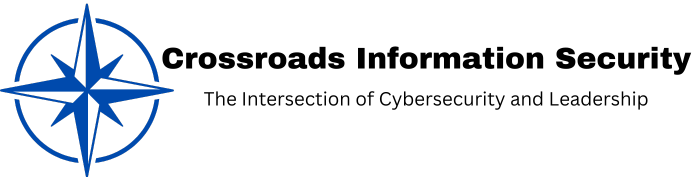Strategies for Keeping Track of Accounts and Permissions
The rapid adoption of Software as a Service (SaaS) platforms has transformed the way businesses operate, offering numerous benefits such as scalability, flexibility, and cost-efficiency. However, with the increasing reliance on multiple SaaS applications, managing Identity and Access Management (IAM) has become a complex and critical task. Ensuring that the right users have the right access to the right resources is essential for maintaining security and compliance. This blog explores strategies for managing IAM across SaaS platforms and provides practical tips for keeping track of accounts and permissions.
Understanding the Challenges of IAM in a SaaS Environment
Managing IAM in a SaaS environment presents unique challenges due to the decentralized nature of SaaS applications. Unlike traditional on-premises systems, SaaS platforms often operate independently, each with its own set of user management interfaces and security protocols. This decentralization can lead to several issues:
Complexity: Managing multiple SaaS applications requires juggling different IAM systems, which can become overwhelming and error-prone.
Visibility: Keeping track of user accounts and permissions across various platforms can be challenging, leading to potential security gaps and compliance issues.
Consistency: Ensuring consistent access policies and permissions across all SaaS applications can be difficult, increasing the risk of unauthorized access.
Provisioning and Deprovisioning: Efficiently onboarding and offboarding users across multiple SaaS platforms can be time-consuming and prone to errors, especially if done manually.
Strategies for Managing IAM Across SaaS Platforms
To address these challenges, organizations need to adopt a comprehensive and systematic approach to IAM. Here are some strategies to consider:
Centralized Identity Provider (IdP)
Implementing a centralized Identity Provider (IdP) is one of the most effective ways to manage IAM across multiple SaaS platforms. An IdP acts as a single source of truth for user identities, providing authentication and authorization services for all connected applications. By integrating SaaS applications with a centralized IdP, organizations can streamline user management and ensure consistent access policies.
Single Sign-On (SSO)
Single Sign-On (SSO) allows users to access multiple SaaS applications with a single set of credentials. SSO not only improves the user experience by reducing the need to remember multiple passwords but also enhances security by minimizing password fatigue and the likelihood of password reuse. Implementing SSO through a centralized IdP can simplify IAM and provide better visibility into user access.
Role-Based Access Control (RBAC)
Role-Based Access Control (RBAC) is a method of assigning permissions based on user roles within the organization. By defining roles and their associated permissions, organizations can ensure that users have the appropriate level of access to perform their job functions. RBAC simplifies the management of permissions and helps maintain consistency across SaaS applications.
Automated Provisioning and Deprovisioning
Automating the provisioning and deprovisioning of user accounts is essential for maintaining security and reducing administrative overhead. Automated workflows can be used to create, update, and remove user accounts across multiple SaaS platforms based on changes in user status, such as new hires, role changes, and terminations. This ensures that users have timely access to the resources they need while minimizing the risk of orphaned accounts.
Regular Audits and Access Reviews
Regular audits and access reviews are crucial for maintaining the integrity of IAM processes. Conducting periodic reviews of user accounts and permissions helps identify and address any discrepancies, such as unauthorized access or excessive permissions. Audits also provide an opportunity to ensure compliance with regulatory requirements and internal policies.
Multi-Factor Authentication (MFA)
Implementing Multi-Factor Authentication (MFA) adds an extra layer of security by requiring users to provide multiple forms of verification before accessing SaaS applications. MFA reduces the risk of unauthorized access due to compromised credentials and enhances the overall security posture of the organization. Integrating MFA with a centralized IdP and SSO solution can further streamline the user authentication process.
Tools and Technologies for Managing IAM in SaaS Environments
Several tools and technologies can help organizations manage IAM across SaaS platforms more effectively:
Identity as a Service (IDaaS)
Identity as a Service (IDaaS) solutions provide cloud-based IAM services, including user provisioning, SSO, and MFA. IDaaS platforms, such as Okta, Azure Active Directory, and OneLogin, offer centralized identity management and seamless integration with various SaaS applications, simplifying IAM processes.
Cloud Access Security Brokers (CASBs)
Cloud Access Security Brokers (CASBs) act as intermediaries between users and cloud services, providing visibility and control over cloud application usage. CASBs offer features such as access control, data loss prevention, and threat protection, helping organizations enforce IAM policies and monitor user activity across SaaS platforms.
Privileged Access Management (PAM)
Privileged Access Management (PAM) solutions focus on securing and managing privileged accounts with elevated access rights. PAM tools, such as CyberArk and BeyondTrust, help organizations control and monitor privileged access to critical systems and applications, reducing the risk of insider threats and unauthorized access.
Unified Endpoint Management (UEM)
Unified Endpoint Management (UEM) solutions provide a holistic approach to managing and securing endpoints, such as laptops, smartphones, and tablets. UEM platforms, such as Microsoft Intune and VMware Workspace ONE, enable organizations to enforce IAM policies across all endpoints, ensuring consistent security controls and compliance.
Best Practices for Keeping Track of Accounts and Permissions
Managing IAM effectively requires a combination of best practices and the right tools. Here are some best practices for keeping track of accounts and permissions:
Maintain an Inventory of SaaS Applications
Maintaining an up-to-date inventory of all SaaS applications used within the organization is essential for effective IAM management. This inventory should include details such as the application name, purpose, user base, and integration with IAM systems. Regularly reviewing and updating this inventory helps ensure that all applications are accounted for and properly managed.
Implement Least Privilege Principle
The principle of least privilege dictates that users should have the minimum level of access necessary to perform their job functions. Implementing this principle helps reduce the risk of unauthorized access and limits the potential impact of compromised accounts. Regularly reviewing and adjusting user permissions based on the least privilege principle is crucial for maintaining a secure environment.
Use Identity Governance and Administration (IGA) Tools
Identity Governance and Administration (IGA) tools provide centralized management of user identities, roles, and access rights. IGA solutions, such as SailPoint and Saviynt, offer features like access certification, role management, and policy enforcement, helping organizations maintain control over IAM processes and ensure compliance.
Conduct Regular Access Reviews
Regular access reviews are essential for identifying and addressing any discrepancies in user permissions. Conducting these reviews helps ensure that users have the appropriate level of access and that any unauthorized or excessive permissions are promptly addressed. Involving key stakeholders, such as managers and application owners, in the review process can enhance its effectiveness.
Monitor and Audit User Activity
Monitoring and auditing user activity across SaaS platforms provides valuable insights into potential security issues and helps detect any suspicious behavior. Implementing logging and monitoring solutions can help organizations track user actions, generate alerts for unusual activities, and maintain a comprehensive audit trail for compliance purposes.
Case Study: Implementing IAM Best Practices in a Multi-SaaS Environment
Consider a mid-sized company that uses multiple SaaS applications for various business functions, including email, collaboration, customer relationship management (CRM), and human resources (HR). The company faced challenges in managing IAM across these platforms, including inconsistent access controls, difficulty tracking user accounts, and security concerns.
To address these challenges, the company implemented the following strategies:
The company integrated all SaaS applications with a centralized IdP solution, providing a single source of truth for user identities and enabling SSO across all platforms.
They adopted an RBAC approach, defining roles and their associated permissions based on job functions. This ensured that users had the appropriate level of access to perform their tasks.
Automated provisioning and deprovisioning workflows were implemented, streamlining the process of onboarding and offboarding users. This reduced the risk of orphaned accounts and ensured timely access management.
The company conducted regular access reviews and audits, involving managers and application owners in the review process. This helped identify and address any discrepancies in user permissions.
Multi-Factor Authentication (MFA) was implemented for all critical applications, adding an extra layer of security and reducing the risk of unauthorized access.
By adopting these strategies and best practices, the company successfully improved its IAM processes, ensuring consistent and secure access across all SaaS platforms.
Managing IAM across multiple SaaS platforms is a complex but critical task for maintaining security and compliance. By implementing strategies such as centralized IdP, SSO, RBAC, automated provisioning and deprovisioning, regular audits, and MFA, organizations can streamline IAM processes and mitigate risks. Adopting best practices, including maintaining an inventory of SaaS applications, implementing the least privilege principle, using IGA tools, and monitoring user activity, further enhances IAM management. By taking a comprehensive and proactive approach to IAM, organizations can ensure that the right users have the right access to the right resources, ultimately protecting their valuable data and assets.