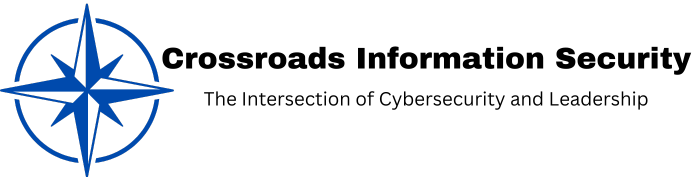Windows Forensics Artifacts
The Windows Registry is a critical database that stores configuration settings and options for the operating system and installed applications. In digital forensics, the Windows Registry is a goldmine of information, offering insights into user activities, system configuration, and the presence of malicious software. Key artifacts within the Registry include the MRU (Most Recently Used) lists, user account information, and autostart entries, which can reveal a lot about what has occurred on a system.
Event logs as a source of truth
Event logs are an essential component of Windows forensics, providing detailed records of system, security, and application events. These logs can help forensic investigators track user activities, identify unauthorized access, and detect system errors or failures. The Security log, in particular, contains information about login attempts, privilege use, and audit policy changes, making it invaluable for security-related investigations.
Prefetch files and application execution
Prefetch files are created by Windows to speed up the launching of applications. Each time an application is executed, a corresponding prefetch file is generated. For forensic analysts, these files are crucial as they provide evidence of program execution, including the first and last run times. Analyzing prefetch files can help establish a timeline of activities and identify the use of specific software on the system.
Master File Table (MFT) and file system analysis
The Master File Table (MFT) is a core component of the NTFS file system used by Windows. It contains records for every file and directory on an NTFS volume, including metadata such as file names, timestamps, and file sizes. The MFT is vital in digital forensics for recovering deleted files, analyzing file system activity, and reconstructing timelines of user actions.
Windows Volume Shadow Copies for historical data
Volume Shadow Copies are snapshots of a computer’s files at a specific point in time. These snapshots allow users to recover previous versions of files, but they are also a valuable forensic artifact. Shadow Copies can provide access to files that have been deleted or modified, offering a way to recover important evidence that might otherwise be lost.
Browser artifacts and internet history
Web browsers on Windows systems store a variety of artifacts that are crucial in digital forensics. These include browsing history, cookies, cached files, and bookmarks. Investigating browser artifacts can reveal the websites a user visited, search queries they performed, and potentially even login credentials. Browser history analysis is often pivotal in cases involving cybercrime or inappropriate use of corporate resources.
Windows shortcut files (LNK) and their role
Windows shortcut files, or LNK files, are created whenever a user opens a file or an application. These shortcuts contain metadata about the original file, including its location, size, and timestamps. In digital forensics, LNK files can provide evidence of file access, even if the original file has been deleted or moved. They are particularly useful in tracking user activity and establishing connections between files and applications.
Pagefile and hibernation file for memory analysis
The Pagefile and Hibernation file are critical for understanding the contents of a system’s memory. The Pagefile is used by Windows to extend the physical memory (RAM) by storing data that isn’t actively being used. The Hibernation file saves the state of the system when it enters hibernation mode. Both files can contain fragments of user activity, including passwords, open documents, and active processes, making them invaluable in a forensic investigation.
Jump Lists and recent activity
Jump Lists are features introduced in Windows 7 that track recent files and tasks associated with specific applications. These lists provide forensic investigators with a quick view of a user’s recent activity, revealing which documents or files were accessed and when. Jump Lists can be particularly useful for understanding the context of a user’s actions and establishing a timeline of events.
Recycle Bin and deleted files
The Recycle Bin is where deleted files are temporarily stored before permanent deletion. Forensic analysts often examine the Recycle Bin to recover deleted files and understand a user’s intent. The presence of files in the Recycle Bin, along with their original locations and deletion dates, can provide crucial evidence in a forensic investigation.
Shellbags and folder access
Shellbags are artifacts that store information about the user’s folder viewing preferences in Windows Explorer. They provide details about directories that have been accessed, even if those directories have been deleted. Shellbags are valuable in forensic investigations for reconstructing user activity related to folder access and usage patterns.
Windows Error Reporting (WER) for crash analysis
Windows Error Reporting (WER) logs details about system and application crashes. These logs can be useful in understanding the cause of a crash, whether it was due to a system fault, a software bug, or a malicious attack. Analyzing WER data can help forensic investigators identify patterns of instability or pinpoint the introduction of malicious software.