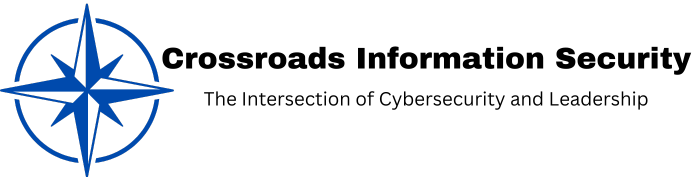The Windows Kernel: A Guide for Executives
The Windows kernel is the core component of the Windows operating system. It serves as the fundamental layer that interacts directly with the hardware, managing system resources and facilitating communication between hardware and software. Think of it as the central nervous system of your computer, coordinating all activities and ensuring smooth operation.
For executives, understanding the role of the Windows kernel is crucial because it impacts the performance, security, and stability of the entire IT infrastructure. The kernel’s efficiency can directly influence how well applications run and how securely data is managed, which are critical factors for any business.
Ensuring System Performance and Efficiency
One of the primary responsibilities of the Windows kernel is to manage system performance. It allocates resources such as CPU time, memory, and input/output operations to various processes running on the system. By doing so, the kernel ensures that applications have the necessary resources to function efficiently without interfering with each other.
Effective resource management by the kernel means that critical business applications run smoothly and responsively. For executives, this translates to better productivity and a seamless user experience for employees, which can lead to enhanced business operations and customer satisfaction.
Maintaining System Stability
System stability is another key area managed by the Windows kernel. It handles errors and exceptions that occur within the system, preventing minor issues from escalating into major problems that could disrupt operations. The kernel’s ability to manage faults and maintain stability is essential for ensuring continuous and reliable service.
For businesses, system stability means less downtime and fewer disruptions to critical services. This reliability is crucial for maintaining business continuity, meeting service level agreements, and protecting the company’s reputation.
Enhancing Security and Protection
The Windows kernel plays a vital role in system security. It enforces security policies, controls access to system resources, and protects against unauthorized access and malicious attacks. By managing user permissions and isolating processes, the kernel helps to safeguard sensitive data and maintain the integrity of the system.
Security is a top concern for executives, especially with the increasing threats in the digital landscape. A robust kernel that effectively manages security can provide peace of mind, knowing that the company’s data and operations are well-protected against cyber threats.
Facilitating Hardware and Software Communication
The kernel acts as an intermediary between hardware and software, facilitating communication and coordination. It translates high-level software requests into low-level hardware instructions, ensuring that devices such as printers, hard drives, and network interfaces operate correctly with the software running on the system.
For executives, this seamless integration is vital for the smooth operation of various business functions. It ensures that all components of the IT infrastructure work together harmoniously, supporting the efficient execution of business processes.
Supporting Application Compatibility
The Windows kernel ensures compatibility between different software applications and the operating system. It provides a consistent environment where applications can run without conflict. This compatibility is crucial for businesses that rely on a diverse set of software tools to perform various tasks.
Executives benefit from this compatibility as it allows for greater flexibility in choosing and deploying software solutions. It minimizes the risk of software conflicts and compatibility issues that could disrupt business operations.
Enabling Advanced Features and Innovations
The Windows kernel is designed to support advanced features and innovations in computing. It provides the necessary foundation for implementing new technologies such as virtualization, advanced security features, and improved power management. These innovations can lead to significant improvements in efficiency and capabilities.
For executives, staying ahead of technological advancements is critical for maintaining a competitive edge. A kernel that supports innovation allows businesses to leverage the latest technologies to drive growth, optimize operations, and enhance customer experiences.
Managing Updates and Improvements
Regular updates to the Windows kernel are essential for maintaining performance, security, and compatibility. These updates often include patches for security vulnerabilities, improvements in resource management, and enhancements to support new hardware and software.
Executives should prioritize and support the implementation of these updates to ensure that their IT infrastructure remains secure and efficient. Staying current with kernel updates helps to protect against emerging threats and take advantage of performance improvements and new features.
The Executive Perspective on the Windows Kernel
Understanding the Windows kernel is crucial for executives who oversee the IT strategy and operations of their organizations. The kernel’s role in managing performance, stability, security, and compatibility directly impacts the efficiency and reliability of the entire IT infrastructure. By appreciating the importance of the Windows kernel, executives can make informed decisions that support their organization’s technological needs and strategic goals.
Investing in a robust and well-managed IT infrastructure, supported by a reliable Windows kernel, is essential for driving business success in the digital age. This foundational knowledge empowers executives to advocate for necessary updates, support security initiatives, and ensure that their organization is well-positioned to leverage new technological advancements.